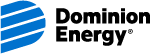Frequently Asked Questions:
What are the eligibility requirements?
Participants must:
- Have central air conditioning or a heat pump.
- Must live in a single-family detached residence, a single-family attached residence (such as a townhome), or a single-family manufactured home (such as a mobile home or modular home).
- Be responsible for the electric bill.
- Be the owner of the home or able to secure permission to participate.
- Please review any additional requirements through the program’s details page. By participating in this program, you are signifying your agreement to the Terms and Conditions of the Smart Thermostat Rewards
- Have a qualifying smart thermostat model with a Wi-Fi connection.
Thermostat Manufacture Model ecobee ecobee3, ecobee3_lite, ecobee4, ecobee5 Emerson Sensi Classic (UP500W/1F86-42WF), Sensi Classic with Home (KitST55/1F87U-42WF), Sensi Touch (ST75/1F95U-42WF) Honeywell Home Wi-Fi Focus, Wi-Fi Vision, Wi-Fi 9000, Wi-Fi Smart Thermostat, Wi-Fi 7-Day Programmable thermostat, T5, T6, Round Smart, T9, T10. Only RedLink devices running firmware version 04.00.00.00 or higher.
How are incentives paid?
Smart Thermostat Rewards Program
Payments will be made based on customer enrollment date and participation each participation year and will be issued in the form of a rebate check by the end of the calendar year. To receive payment, a customer must have enrolled before September 30th to and remain enrolled for the duration to receive $25. In addition, customers who participate in at least 75% of the event hours of a given demand response participation year will receive an additional $10, for a total incentive of $35. Customers will receive $10 per year each year thereafter in which they remain enrolled and participate in 75% of called event hours.
One incentive payment will be made per account, regardless of quantity of smart thermostats enrolled in the Program at the residence. Please refer to the program Terms and Conditions for more information.
How many thermostats can I enroll in the programs?
Customers can enroll one or multiple thermostats in the Smart Thermostat Rewards Program to maximize savings.
How will my data be used?
Any information shared with Dominion Energy and Resideo through the Connected Savings portal will be subject to Connected Savings privacy terms and Dominion Energy Terms and Conditions.
Dominion Energy and Resideo treat all customer data as confidential and will only share the data with Dominion Energy-hired vendors specific to implementing the Smart Thermostat Rewards Program. For evaluation, measurement & verification purposes, your smart thermostat data may be used in aggregate for reporting purposes to the Public Service Commission. For further details, please refer to the Dominion Energy Terms and Conditions.
Does my thermostat have to stay connected to Wi-Fi?
Dominion Energy’s Smart Thermostat Rewards Program relies on being able to communicate with your smart thermostat, which requires a Wi-Fi connection. While temporary outages may not have significant impacts, your smart thermostat must remain connected to your home’s Wi-Fi to achieve the full benefits of this program. If your smart thermostat is not connected to Wi-Fi for an extended period, you may be automatically unenrolled from the program.
What are the Terms & Conditions?
To view the Terms & Conditions for the program please click here.
How do I unenroll from the program or opt-out of Smart Thermostat Rewards Energy Events?
If you would like to unenroll from the Dominion Energy Smart Thermostat Rewards Program, please submit a request through the Connected Savings portal or email domhelp@honeywell.com.
Smart Thermostat Rewards participants can opt-out of an energy event by adjusting the temperature setpoint on the smart thermostat or within its mobile app. Adjusting the smart thermostat’s temperature will override the thermostat settings but will keep you in the program.
What notifications do I get during a Smart Thermostat Rewards Energy Event?
When Dominion calls an Energy Event, notifications are sent via email and on the thermostat app as well as on the thermostat itself. For a list of Energy Events, you can visit Smart Thermostat Rewards Events VA or Smart Thermostat Rewards NC.
What actions impact my Smart Thermostat Reward Energy Event participation?
| ecobee eco+ | Honeywell Home | Emerson | |
|---|---|---|---|
| Will adjusting the thermostat setpoint to a more efficient point after the event begins opt me out of the energy event? | No | No | Yes |
| Will adjusting the thermostat setpoint to a less efficient point after the event begins opt me out? | Yes | Yes | Yes |
| Will adjusting the thermostat mode to Off after the event begins opt me out? (Going from cool to off) | No | No | Yes |
| Will adjusting the thermostat at pre-cool to a more efficient temperature opt me out of the actual event? | No | No | Yes |
| Is there a speed bump on the mobile app cautioning me about an opt-out action? | Yes | Yes | Yes |
| Is there a speed bump on the thermostat screen cautioning me about an opt-out action? | Yes | Yes | Yes |
Why does Smart Thermostat Rewards precool my home before an energy event?
During an energy event, the setpoint temperature your thermostat is trying to maintain is increased to reduce your AC’s energy consumption. This increase may briefly make parts of your home less comfortable, especially if it is very hot outside or your home has a poor thermal envelope. Precooling is the act of lowering the temperature prior to the energy event in an effort to increase the time it takes to heat up above your comfort range. Think of precooling as a method to charge your home’s thermal battery to help minimize any discomfort you may have for fully participating.
- The outdoor temperature is expected to reach 95ﹾF
- Dominion Energy needs load relief to help maintain a stable electricity grid and calls a 3 hour Demand Response Event for 4:00 PM – 7:00 PM
- Your thermostat setpoint for the afternoon and evening is programmed for 74ﹾF
- As early as 3:00 PM the setpoint is adjusted down to 72ﹾF to lower the temperature and pre-cool your house
- Then at 4:00 PM when the main part of the Demand Response Event begins the setpoint is raised to 78ﹾF to reduce your consumption
- At 7:00 PM the event concludes and your setpoint is returned to the original 74ﹾF and your house cools back down
The example above is for explanations only. Your home’s temperature can fluctuate depending on the temperature outside and the home envelope.
Why is my home struggling to maintain the setpoint temperature during an energy event?
There are a number of reasons your home’s internal temperature is heating up during an energy event, even with precooling. Factors such as leaky windows, low or inconsistent insulation, poor air circulation, and an undersized HVAC unit could impact your comfort while participating in an energy event. During a typical energy event, the maximum adjustment made to your thermostat setpoint is 4ﹾF, and this often results in your home heating up 3-4ﹾF by the end of the event. If your home’s thermal envelope or HVAC system has issues, the temperature may increase a few degrees above the raised setpoint temperature. Be aware that it would have also increased above your original setpoint temperature as the HVAC system would have struggled even more to maintain that temperature. This is especially true if your original setpoint temperature is below 70ﹾF. You always have the ability to override the adjusted setpoints and opt-out of the energy event by changing the temperature on your thermostat or using the thermostat’s app, but weather conditions and your home impact how long things may take to return to normal.