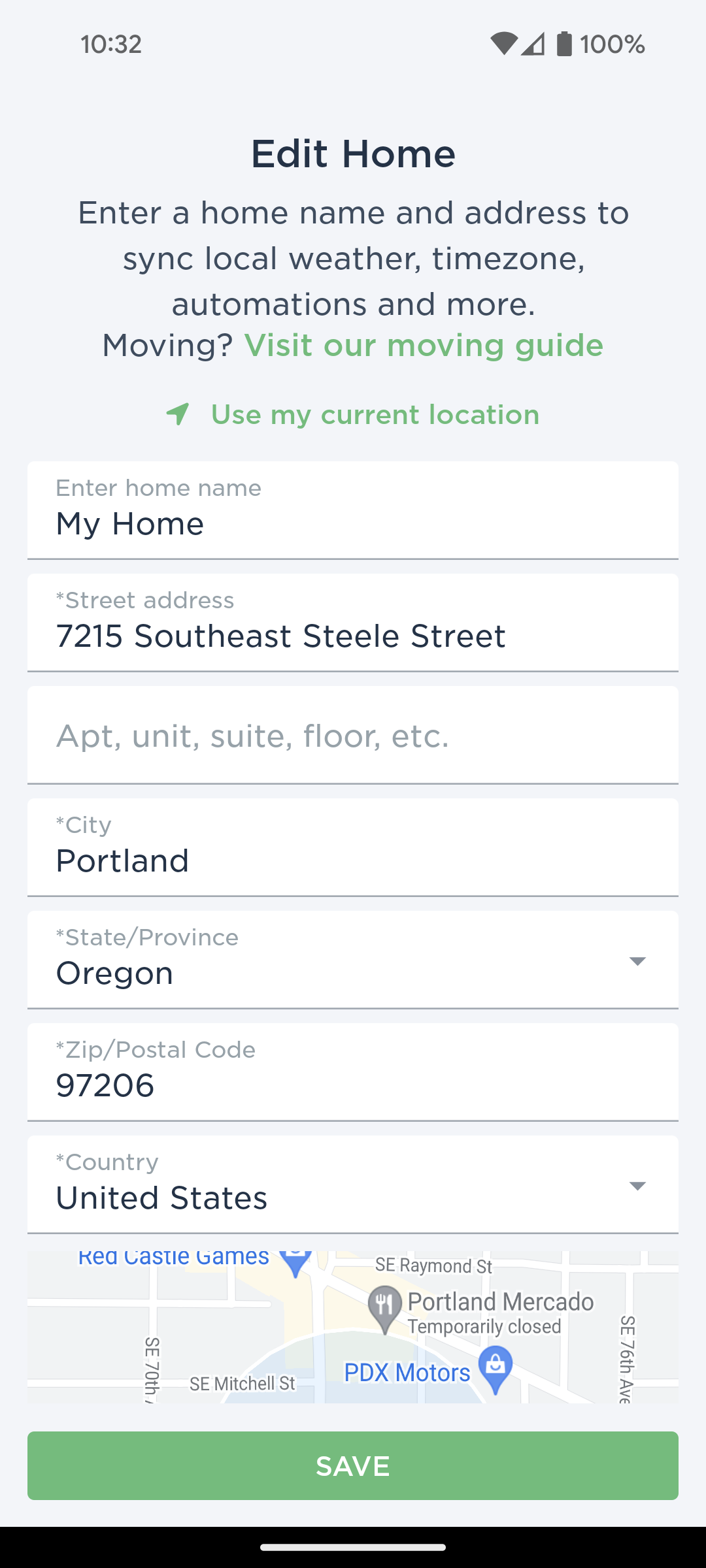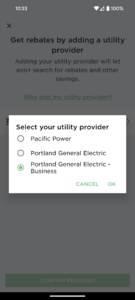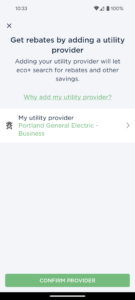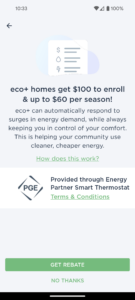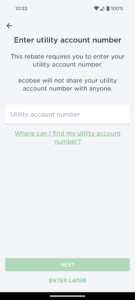How the Energy Partner Smart Thermostat program works
You don’t have to do anything! During peak periods of energy demand, such as exceptionally hot days or cold mornings, PGE will announce a Peak Time Event. During these times, your thermostat will automatically adjust slightly. This helps reduce energy consumption when demand is highest, supporting sustainable energy practices and keeping prices lower for everyone. Once the event concludes, your thermostat will return to its original settings. You have full control to adjust settings at any time. Get started by signing up below. Learn more about the Energy Partner Smart Thermostat program
• Receive $100 from PGE when you successfully sign up for the Energy Partner Smart Thermostat program.
• You’ll receive $60 per participating site if you don’t override more than 50 percent of a season’s event hours.
• Typically, there are 5 to 6 events during the winter season, each lasting no more than 4 hours.
• Peak Time Events can happen at any time.
• Opt-out of an event by adjusting the temperature on your thermostat.
How to Enroll
Log in to your ecobee thermostat account. Accept the terms and ensure your enrollment information is accurate. For a speedy review process, ensure that your enrollment details match those of the primary account holder registered with PGE.