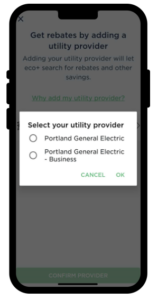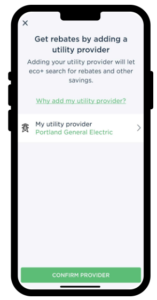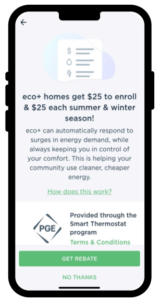How the Smart
Thermostat program works
You don’t have to do anything! Before periods of high energy demand, known as Peak Time Events, we’ll automatically and briefly adjust your thermostat’s energy usage to pre-cool/pre-heat your home. During the event, your thermostat will reduce energy use when demand is highest, which supports sustainable energy and keeps prices lower for the community. You can control and change your settings at any time. Get started by signing up below. Learn more about the Smart Thermostat program >
How to Enroll
Sign into your ecobee thermostat account, follow the enrollment steps, accept the terms and confirm your enrollment information is correct. To ensure a quick review process, make sure your enrollment information matches PGE’s primary account holder’s information.
Community Energy Savings is a feature within eco+ that works with your smart thermostat and your utility company to automatically strengthen the electricity grid during peak times.
After downloading the ecobee app, you will be prompted to sign in/create your ecobee account.
You will be asked to create your home by providing your home address and details.
Enter the code displayed on your ecobee to complete your registration.
You will now proceed into the CES enrollment flow.